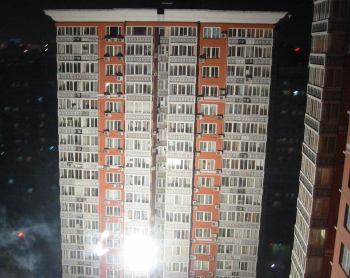If you didn't know I work for an england based company called SurfControl. As I stated previously we recently had a high flux of new bugs in our RiskFilter product. Now that has settled and all of the software bugs are getting fixed. Actually all of the bugs have solutions except for one big nasty one in some native code which we interface with through JNI. The problem there is that the code is not maintained by the development team in Beijing so it's taking longer than usual to resolve.
Everything has been good in my personal life. I met a guy from Indonesia who also plays guitar. We jammed together the other day and our music was sounding really nice. I hope to get some good recording software installed on my machine soon so I can do some recording sessions and start posting them for download.
Well, the Chinese new years vacation is over. I have come back to work, and everything is reallycrazy. We have to create a new software release and new bugs are coming in every day. Well, that software engineering for you. "If the code was not tested by the developers, it doesn't work". Also, "Its not my bug"
During the vacation I went to Yuzawa Japan for snow and to meet with Asami. I had a great time with her and we enjoyed snowboarding for one day.

This is the sidewalk. Thats just snow on both sides of me, its not a wall.

The view from the ski resort.
As many of you may know today is Chinese New Year. This is the year ofr the Dog and among other things this is the first year that firecrackers are legal in Beijing after a 12 year ban. What does that mean? I means that the night sky is lit up like Baghdad during Desert Storm.
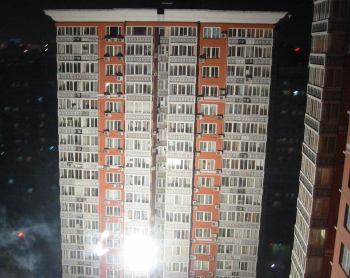 Fireworks were being set-off right in the center of my 3-building apartment complex. I got a free show all night.
Fireworks were being set-off right in the center of my 3-building apartment complex. I got a free show all night.
 One of the better photos, notice that I didn't need to use the flash.
One of the better photos, notice that I didn't need to use the flash.
As I said last time I was going to go to the bank. So I did, I went down to two foreign banks, HSBC and Citibank. Both banks are chinese subdivisions so they can not provide the services of the larger parent companies.
Citibank china only offers a RMB savings account. No ATM card, no Credit card, no money exchange. The only thing is offers is over the counter money access and an online wealth management service. Since I need access to my money in foreign countries this is no good.
HSBC offers a little more. They offer money exchange, but they charge 0.25% for extracting USD and EUR. The charge for converting JPY is 0.35%. This account is also useless as I can only get my money out of the bank over the counter in their Beijing office. I think they also offer money transfter to international bank accounts, but there is also a fee the needs to be paid for this.
In the end I chose to just stay with my chinese bank China Merchants bank and get a Visa credit card. This will allow me to access my money work wide. I can still can not exchange RMB for foreign currency in china.
Its the first day of my spring vacation and I figured I better get some things done. Today, I was planning on going down to CitiBank and seeing about my options with the bank accounts here in China. I have been looking for a single bank which offers the following:
- RMB Savings (Deposit RMB)
- Credit Card
- Able to remove USD (using current market exchange rate, no raping on the fees)
- Accessable work wide
This sounds reasonable, but most banks in china do not offer and RMB to foreign currency exchange. This makes it difficult for me when I need to travel. I did some research online and found I could apply for an RMB Savings online. After applying I waited for a response and got none. I have decided to just go in tomorrow, in person.
Later in the day I set up qmail on my machine. I need to set it up so I can get familiar with it while tracking down a bug at work. Final results:
- I have a new email address: shorne@shorne.homelinux.com
- Mail is delivered straight to my laptop
- My softhome.net mail is gathered by fetchmail then delivered locally using qmail
- All mail is first dropped into my ~/Mailbox mbox queue (This is handy for reading mail remotely using the mail command)
- I can use mail to quickly send mail from my new mail account
- Evolution can pick up all the mail from the mbox queue
The overall setup was easy, just had to create a .fetchmailrc .mailrc and compile and configure qmail. One tip: RTFM
What a busy day